How to Unlock Xfinity Mobile Phone
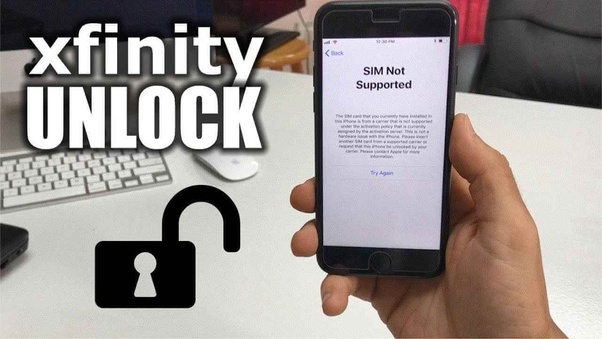
Thinking about joining the Xfinity Mobile family? You might need to unlock your phone from your previous carrier first. But don’t worry, we’ve got you covered with all the information you need to understand what unlocking your phone entails and how to go about it.

What does unlocking mean?
Ever wondered why your phone seems stuck with its original carrier? Well, many phones come locked to their initial carrier, preventing you from easily switching to a new one. Here’s why:
- If your phone is still on a payment plan with your carrier, it’s likely locked until you’ve paid it off completely.
- Prepaid phones may have different unlocking policies, so it’s best to check with your carrier.
- Each carrier has its own rules regarding unlocking phones; some automatically unlock after a certain period, while others require you to request it.
Eligibility Requirements
Unlocking your Xfinity Mobile phone is a breeze, but first, make sure you meet these simple eligibility criteria:
- Your phone should be completely paid off.
- Your account needs to be in good standing.
- Your phone must have been actively used on the Xfinity Mobile network for at least 60 days.
How to Unlock Your Xfinity Mobile Phone for Free
Unlocking your Xfinity Mobile phone is simple and cost-free! Just reach out to Xfinity Mobile’s friendly customer support team either by giving them a ring at 1-800-XFINITY or chatting with them online. They’ll happily assist you in getting your unlock code.
When reaching out to customer support, simply have these details ready:
- Your account number
- The IMEI number of your phone
- The carrier you wish to unlock your phone for
Once you’ve provided this information, the helpful customer service representative will assess your request’s eligibility. If you meet the criteria, they’ll furnish you with the unlock code promptly.
Use a Third-Party Service

If you’re exploring alternative options, there are third-party services that offer free unlocking for your Xfinity Mobile phone. Here’s how you can do it with some popular ones:
- FreeUnlocks:
- Visit their website and provide your phone’s IMEI number.
- Select your phone’s model and carrier.
- Hit “Unlock Now” and input your email address to receive the unlock code.
- Insert a different carrier’s SIM card into your phone, enter the unlock code when prompted, and voilà!
- Ensure accuracy when entering your IMEI number and selecting the correct model and carrier. For assistance, you can always reach out to FreeUnlocks’ customer support.
- Remember, once unlocked, your phone can’t be relocked.
2. DoctorSIM:
- Visit their website and input your phone’s IMEI number.
- Select your phone’s model and carrier.
- Click “Unlock Now,” create an account, and enter your payment details.
- Once payment is processed, DoctorSIM will email you the unlock code.
- Insert a different carrier’s SIM card, enter the unlock code, and tap “Unlock.”
3. UnlockBase:
- Head to their website and specify your phone’s brand and model.
- Dial *#06# on your phone to find the IMEI number, then enter it on UnlockBase’s site.
- Choose your current network provider and country.
- Click “Unlock Now,” follow the instructions, and complete your order.
- After processing, UnlockBase will email you the unlock code.
- Insert a SIM card from another network provider, enter the unlock code when prompted, and tap “Unlock.”
Once unlocked, enjoy the freedom to use your phone with any network provider worldwide.
How to Use an Unlock Code
After obtaining your unlock code, liberate your phone with these straightforward steps:
- Insert a SIM card from another carrier into your device.
- Your phone will prompt you to input the unlock code.
- Enter the provided unlock code and tap ‘Unlock.’
- Once entered, your phone will be liberated, ready to operate with any GSM carrier.
Troubleshooting tips
If unlocking your Xfinity Mobile phone is proving to be a challenge, consider these troubleshooting suggestions:
- Double-check the accuracy of the unlock code you’re entering. It usually consists of a 16-digit alphanumeric combination.
- Ensure your phone meets the eligibility criteria for unlocking. If not, unlocking may not be possible.
- Give your phone a restart, sometimes a simple reboot can resolve issues.
- If problems persist, reach out to Xfinity Mobile directly or the unlocking service you used for personalized assistance.







