How To Unlock iphone Passcode Without Apple id

Finding yourself locked out of your iPhone can be a frustrating experience, but fear not, solutions are within reach! Here’s how you can tackle two common scenarios:

- Screen Lock:
- Utilize the Screen Lock Unlock tool or iTunes to reset your device.
- Visit the iForgot webpage to retrieve your Apple ID and password, enabling you to erase your iPhone with the new information.
2. Activation Lock:
- The unlocking tool can be a lifesaver in bypassing Activation Lock.
- If all else fails, don’t hesitate to reach out to Apple Support for further assistance.
In situations where you’re locked out due to forgetting your passcode or Apple ID password, these solutions offer a path to regaining access to your device. Remember, help is available when needed. For more detailed guidance on unlocking your iPhone without your Apple ID, check out additional resources.
Solution 1. Unlock iPhone via Joyoshare iPasscode Unlocker
Step 1: Plug iPhone and Select Unlock iOS Screen
Get started by installing Joyoshare iPasscode Unlocker on your PC or Mac. Next, connect your locked iPhone to your computer. Once connected, navigate to the main interface of the software and select “Unlock iOS Screen.” Finally, initiate the unlocking process by clicking the “Start” button.
Step 2: Enter DFU or Recovery Mode
To proceed, place your iPhone into DFU mode or recovery mode as instructed on the screen. If entering DFU mode proves challenging, simply click the link below for guidance on entering recovery mode.
Step 3: Download Matching Firmware Package
After your iPhone is recognized, detailed device information will be displayed on the screen. Double-check for accuracy, then proceed by clicking the Download button to acquire the corresponding firmware package.
Step 4: Unlock iPhone without Apple ID
Upon verifying the firmware package, proceed by clicking the Unlock button to initiate the process of unlocking your iPhone without needing the Apple ID or password. The entire procedure will take a few minutes to complete.
Solution 2. Use iTunes to Unlock iPhone without Apple ID
In reality, iTunes offers a free method to unlock your iPhone without requiring an Apple ID. Depending on your situation, there are two ways to use this software. If your iPhone has previously synced with iTunes, simply connect it to iTunes directly. However, if it hasn’t been synced, you’ll need to put your iPhone into recovery mode before proceeding.
Unlock Synced iPhone with iTunes
Here’s a step-by-step guide to unlocking your iPhone using iTunes:
Step 1: On your iPhone, navigate to Settings → Apple ID → Find My and disable Find My iPhone.
Step 2: Launch the latest version of iTunes on your computer and connect your iPhone to it.
Step 3: Once iTunes detects your iPhone, locate the iPhone icon at the top menu and click on it to access the Summary section.
Step 4: If you haven’t backed up your data, click on the Back Up Now option.
Step 5: Finally, click on the Restore iPhone option to initiate the restoration process. This will effectively remove the iPhone screen lock without requiring an Apple ID.
Unlock iPhone in Recovery Mode
Here’s a step-by-step guide to unlocking your iPhone using iTunes:
Step 1: Turn off your iPhone and connect it to your computer. Open iTunes.
Step 2: Put your iPhone into recovery mode using the following steps:
- iPhone 8 and later: Quickly press and release the Volume Up button, then the Volume Down button. Finally, press and hold the Side button until the recovery screen appears.
- iPhone 7 and 7 Plus: Press and hold the Volume Down and Power buttons simultaneously until the recovery screen appears.
- iPhone 6 and earlier: Press and hold the Home and Power buttons simultaneously until the recovery screen appears.
Step 3: When prompted by iTunes, click the Restore option.
Step 4: Wait for iTunes to complete the unlocking process. Your iPhone will be unlocked without requiring the Apple ID or password.
Solution 3. Visit iForgot Page to Unlock iPhone without Apple ID
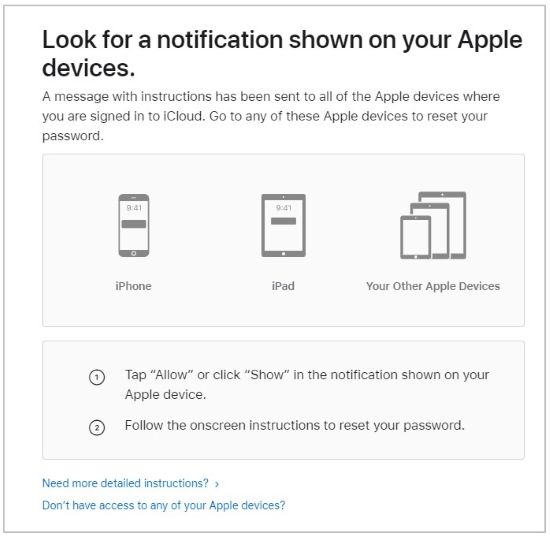
If you’ve forgotten your Apple ID and password, don’t worry! You can retrieve them using Apple’s official method. Here’s how:
Step 1: Visit the iForgot page using any web browser.
Step 2: If you’ve forgotten your Apple ID, click the “look it up” link above the Continue button.
Step 3: Enter your name and email address to locate your Apple ID.
Step 4: Return to the previous page, enter the recovered Apple account, and click Continue.
Step 5: Provide your phone number or answer security questions to verify ownership of the Apple ID.
Step 6: Follow the on-screen instructions to reset your Apple ID password. You can then use the new password to unlock your iPhone.
Solution 4. Try Siri Trick to Bypass iPhone Passcode without Apple ID
In iOS 8 and iOS 10, there exists a workaround that can potentially unlock an iPhone without requiring the Apple ID, utilizing Siri and the Messages app. However, please note that this method has limitations and may not always be successful. Here’s how to attempt it:
Step 1: Activate Siri by saying “Hey Siri” on your locked iPhone and ask “What time is it?”
Step 2: When Siri displays the time on the screen, tap the clock icon. Then select “+” to proceed.
Step 3: Type some text into the field box.
Step 4: Tap Select All → Share → Messages.
Step 5: In the “To:” field on the Messages screen, type some text as well.
Step 6: Tap the “+” to continue and then select “Create New Contact”.
Step 7: Tap “Add Photo” → “Choose Photo” to access the Photo Library.
Step 8: While in the Photo Library, press the Home button to return to the Home screen without needing the screen passcode.
Solution 5. Contact Apple Support to Unlock iPhone without Apple ID

Another workaround involves providing your personal information to Apple support personnel, enabling them to verify your identity. With the assistance of Apple Support, you can recover your Apple ID and password, ultimately unlocking your iPhone passcode without requiring the Apple ID. While this process may be somewhat complex and stringent, it presents a viable solution worth considering.







